Embarking on the journey of how to make a smart home is an empowering way to transform your living space into an intelligent, responsive environment tailored to your lifestyle. This step-by-step guide making the process clear and achievable for anyone.
Contents
Is Learning How to Make a Smart Home Difficult?

The prospect of learning how to make a smart home might seem intimidating, especially if you’re not a tech enthusiast. However, modern smart home systems are designed with accessibility in mind, making the process far less complex than it appears.
Today’s devices come with user-friendly apps, plug-and-play setups, and guided instructions that require no advanced skills – just a smartphone, Wi-Fi, and a bit of curiosity. You don’t need to rewire your house or master coding; most smart home components are as easy to install as screwing in a light bulb or plugging in a speaker.
The learning curve is softened by abundant resources – online videos, manufacturer support, and community forums offer real-time help. A Smart home is also forgivingly modular, meaning you can start with a single device, likes a smart plug, and builds confidence before adding more.
Potential hurdles, like ensuring device compatibility or optimizing Wi-Fi, are manageable with basic research or affordable professional assistance. Privacy concerns are addressed through encryption and customizable settings, giving you control over data. Time-wise, setting up a starter system takes a few hours, with expansions fitting into weekends as you grow comfortable. Whether you’re a renter, a busy parent, or a retiree, the process is inclusive, proving that how to make a smart home is more about planning and enthusiasm than technical prowess.
Step 1 – Identify Needs and Goals

The first step in how to make a smart home is pinpointing what you want it to do for you. Every household is unique, so defining your needs and goals ensures your system is purposeful, not a collection of flashy gadgets. Start by assessing your lifestyle. Are you a frequent traveler needing remote security? A parent wanting child-safe controls? Or someone aiming to cut energy bills? Your priorities – convenience, safety, efficiency, or wellness – shape the devices and features you’ll choose.
Walk through your home, noting pain points. Maybe your mornings feel rushed – smart lighting and a voice assistant could streamline them. If utility costs are high, a smart thermostat might be key. Consider each room’s function: kitchens benefit from smart appliances, bedrooms from sleep-friendly lighting, and entryways from secure locks. Budget matters too – decide if you’re investing incrementally or aiming for a comprehensive setup. For renters, focus on portable devices like smart plugs to avoid permanent changes.
Think about users. Elderly residents might need voice controls for accessibility, while kids could use simple apps for their rooms. Write down must-haves (e.g., remote monitoring) versus nice-to-haves (e.g., mood lighting), and estimate how much automation you want – basic schedules or AI-driven predictions. This clarity prevents overspending and ensures your smart home aligns with your life, setting a solid foundation for the next steps.
Step 2 – Choose a Central Control Platform

A central control platform is the brain of a smart home, unifying devices for seamless operation. Choosing the right one is crucial for ease and scalability. Popular options include Amazon Alexa, Google Home, Apple HomeKit, and Samsung SmartThings, each with strengths tailored to different users. Alexa offers broad device compatibility and simple voice commands, ideal for beginners. Google Home excels in AI-driven insights and Android integration, great for data-savvy users. HomeKit emphasizes privacy and Apple device synergy, while SmartThings supports diverse protocols for tech enthusiasts.
Evaluate based on your ecosystem. If you own an iPhone, HomeKit’s interface feels native; Android users might lean toward Google. Check compatibility – most platforms list supported devices online, ensuring your smart bulb works with your hub. Look for intuitive apps with clear dashboards to monitor devices, and prioritize platforms with automation features, like triggering lights when a door opens. Cloud-based systems (Alexa, Google) are low-maintenance, while local hubs (SmartThings with a physical device) offer offline control for reliability.
Consider future growth. A good platform scales without forcing a rebuild – adding a smart lock shouldn’t break your setup. Test apps for free to gauge usability, and read reviews for reliability, as glitches can frustrate. For hands-off users, voice-driven platforms reduce learning time; tinkerers might explore open-source options like Home Assistant for custom control. A well-chosen platform makes your home feel cohesive, simplifying how to make a smart home that’s both smart and intuitive.
Step 3 – Start with Basic Smart Devices

Begin your smart home with a few foundational devices that deliver immediate impact without complexity. These entry-level tools teach you the ropes, letting you experience automation’s benefits while keeping costs and effort low.
- An Amazon Echo Dot or Google Nest Mini serves as a voice-activated hub, controlling other devices and answering queries. It’s affordable (often under $50) and sets up in minutes, offering instant smarts.
- Bulbs like Philips Hue or Wyze Bulbs enable remote control, color changes, and schedules – think lights on at dusk. Smart plugs (TP-Link Kasa) turn regular lamps into smart ones, perfect for renters.
- Nest or Ecobee models adjust heating/cooling based on occupancy, saving energy. They’re slightly more involved to install but offer app-guided setup and big returns on comfort.
Choose devices compatible with your platform – check packaging for Alexa or Google logos. Wi-Fi devices are simplest, avoiding range issues of Bluetooth. Install one at a time to master its app and features before adding more.
For example, start with a speaker to practice voice commands, then add lighting for ambiance control. Place devices strategically – speakers in high-traffic areas, bulbs in frequently used rooms. This gradual approach builds confidence, laying groundwork for a system that thinks ahead.
Step 4 – Expand the System by Zone
Once comfortable with basics, expand your smart home by targeting specific zones – kitchen, bedroom, living room, or entryway – to enhance functionality room by room. This methodical growth keeps things manageable and lets you prioritize high-impact areas. For kitchens, add a smart coffee maker or fridge that tracks inventory, streamlining meal prep. Bedrooms benefit from smart blinds that open at sunrise or sensors monitoring sleep conditions. Living rooms shine with smart TVs or soundbars for immersive entertainment, while entryways gain from smart locks (August, Yale) for keyless access.
Plan expansions based on your Step 1 goals. If security’s key, install doorbell cameras (Ring, Arlo) at entrances. For energy savings, add smart power strips to cut vampire power. Group devices by zone in your app – label all kitchen gadgets as “Kitchen” – for unified control. Ensure Wi-Fi reaches new areas; extenders help in larger homes. Budget incrementally – allocate $100-$200 per zone to avoid overspending. Test each addition to confirm it integrates smoothly, preventing a disjointed system. This zonal approach makes your home progressively smarter, adapting to your evolving needs.
Step 5 – Set Up Automation and Scenes
Automation is where your smart home truly thinks for you, executing tasks without input. Scenes and routines – preprogrammed actions – make this happen, like lights dimming for movie night or the AC lowering when you arrive a smart home. Using your platform’s app, create simple automations: motion sensors triggering hallway lights at night or a “Good Morning” scene that opens blinds, plays music, and starts coffee. Advanced setups use AI to learn patterns – say, lowering shades if it’s too sunny.
Start with time-based schedules (lights off at midnight) before trying triggers (doors unlocking when your phone’s nearby). Test scenes to avoid errors, like lights flashing from oversensitive sensors. Platforms like Alexa let you bundle actions – “Evening” could dim lights, lock doors, and arm cameras. For complex needs, explore IFTTT (If This Then That) to link unrelated devices, like weather apps pausing sprinklers during rain. Regularly tweak automations as habits change, ensuring your home stays proactive and personalized.
Step 6 – Ensure Safety and Optimize Performance
A smart home must be safe and efficient to truly shine. Start with cybersecurity – use strong Wi-Fi passwords, enable two-factor authentication, and update device firmware to block hacks. Separate guest Wi-Fi to protect core systems. For physical safety, test security devices – cameras, locks, smoke detectors – to confirm alerts reach you instantly. Battery backups for critical systems (locks, sensors) ensure functionality during outages.
Optimize performance by monitoring app dashboards for device health – low batteries or weak signals need quick fixes. Limit automations to essentials to avoid lag; a cluttered system slows response. Check Wi-Fi bandwidth, as too many devices strain networks – upgrade routers if needed. Clean devices (dust off sensors) and recalibrate settings seasonally, like thermostat schedules for winter. If issues arise, reboot devices or consult support forums before escalating to pros. Regular checks keep your home secure, responsive, and energy-efficient, maximizing its intelligence.
To Home Gadget Digest, mastering how to make a smart home step by step transforms your space into a dynamic ally that anticipates your needs. From defining goals to automating routines and ensuring safety, each phase builds a system that’s intuitive and tailored. By starting small, expanding thoughtfully, and optimizing performance, you’ll create a smart home that doesn’t just function – it thinks for you, enhancing every day with ease and efficiency.








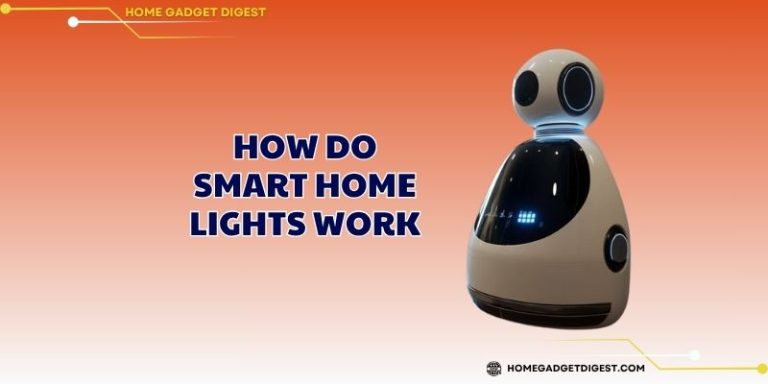





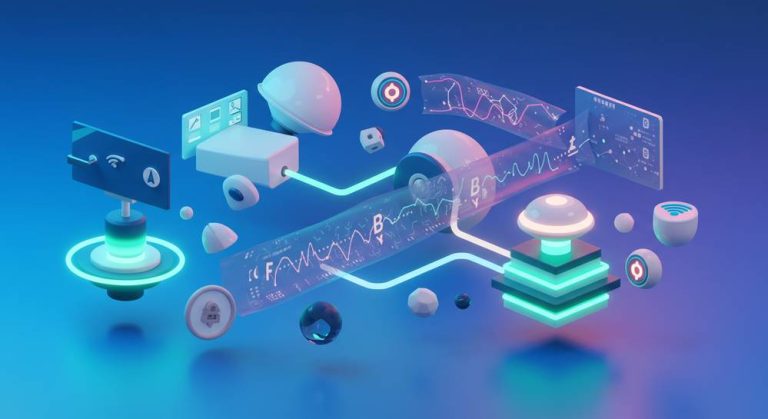

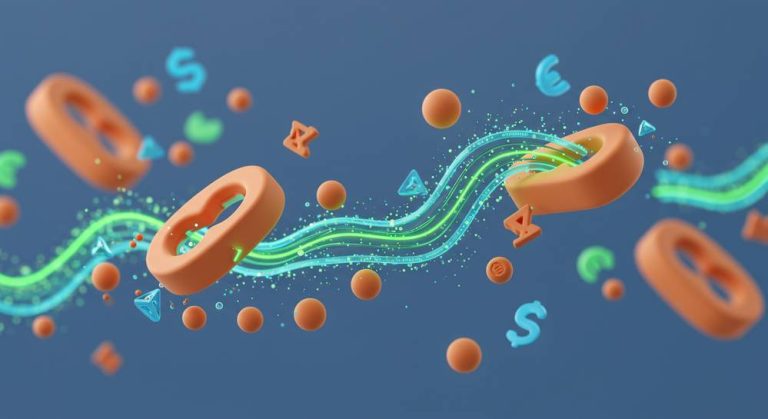

+ There are no comments
Add yours